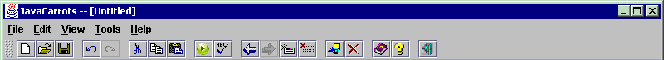
Figure 6: The application window.
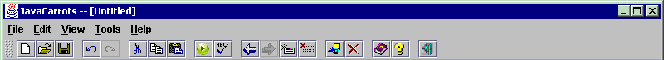
Figure 6: The application window.
The application window for the JavaCarrots program consists of the main program window in which all
other windows are nested. In addition to hosting the File, Edit, View, Tools, and Help menu system
as described above, the application window also contains an optional toolbar (which can be turned on
or off in the View menu). The toolbar consists of the following buttons:
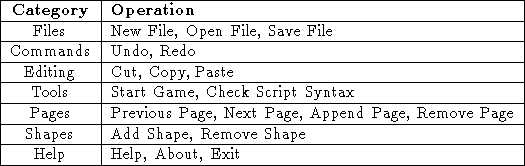
If the mouse cursor is left over any of these buttons for long enough, then the Tooltips
feature is activated and a quick description of the specific button appears.